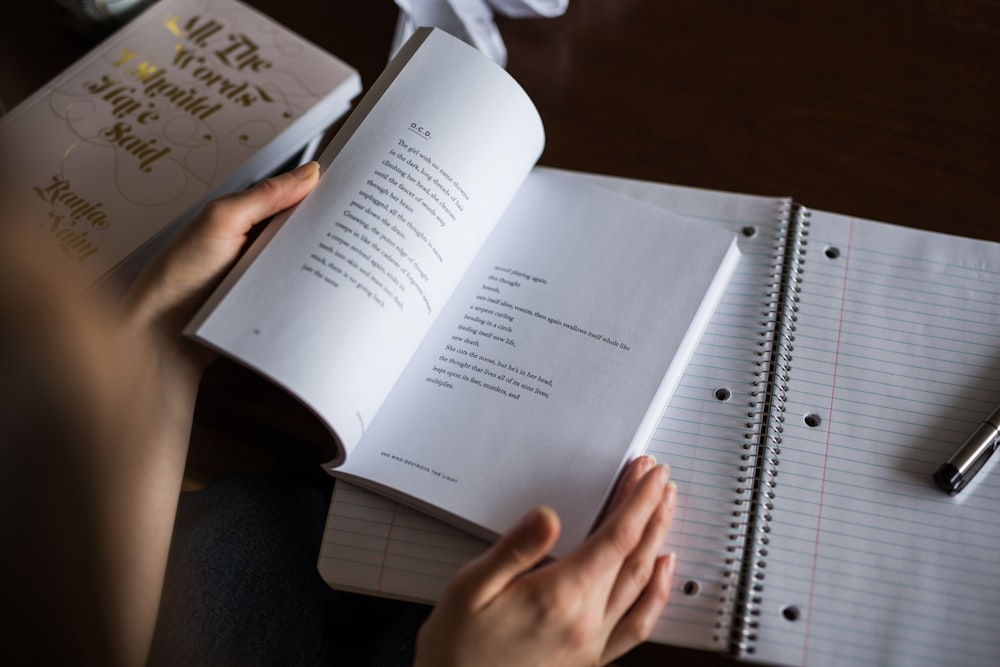Have you ever gotten stuck on a homework problem and spent hours trying to Google a walkthrough only to go down a rabbit hole and not actually find any helpful information?
When you’re a student, your time is precious and valuable. Most students don’t have time to look through pages and pages of Google to find a solution to a homework problem.
When you’re juggling school, a job, and social life, you need answers quickly.
PhotoStudy offers 24/7 tutoring from experts in a variety of STEM subjects, test prep, and writing so that you can solve a homework problem quickly and at any time of the day or night.
So the real question is, how do you ask a question with the PhotoStudy app?
We’re here to show you how it’s done.
Step 1: Download the PhotoStudy App
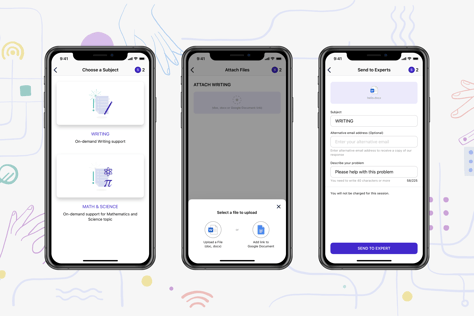
First of all, you’ll need to download the PhotoStudy app to your mobile device. The great thing about PhotoStudy is you can access it on your phone, which we know most students are already using most of the day.
You can download the PhotoStudy app here.
Step 2: Snap a Picture
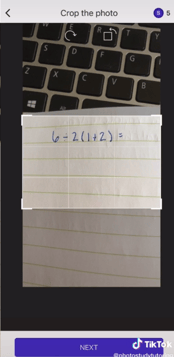
The beauty of PhotoStudy is that it’s simple to use. All you need to do is take a photo of the homework problem you’re struggling with and instantly get connected to a tutoring expert in 5-30 seconds.
Be sure when you’re taking a photo of the homework problem you want to work on, the lighting is good, and you can easily read the problem. A tutor won’t be able to help you unless they can read the problem!
Step 3: Walk Through the Problem
Once you connect with a tutor via PhotoStudy, they will walk you through the problem to help you find the solution. The messaging platform is just like texting, so there’s no need to turn on a video chat or hop on a call.
Throughout the step-by-step process, the tutor will ask if you understand each step. If you don’t understand a concept at any moment, you can tell the tutor, and they will explain it differently.
Step 4: Solve the Problem, Save it for Later
Once you’ve gone through solving the problem with the tutor, the notes from that session will be saved so you can access them anytime on your PhotoStudy app. If you get stuck on a similar problem later, you can go back to your notes and look through the process.
Step 5: Ace Your Homework
PhotoStudy experts are here to help you achieve academic success. Rather than waiting around for tutoring labs to open or for your teacher to email you back, you can connect instantly with an online tutor and get the homework help you need.
Even if you aren’t doing homework until the late hours of the evening, a tutor will still be available to help. PhotoStudy has tutors from all around the world, allowing us to provide 24/7 access to homework help.